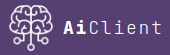Python – How to use the ChatGPT API in 4 easy steps
Step 1 – Generate a bearer token
Login and then create an application from the My account menu.
Generate a bearer token from your new application.
Step 2 – Start a new thread with ChatGPT
You may select an ai_version_code. For example : gpt-4.
Send an http POST request to create a new thread.
import requests
bearer = '<<your_token_here>>'
url = "https://app.ai-client.com/api/v1/threads"
payload={'ai_version_code': 'gpt-4'}
headers = {
'Accept': 'application/json',
'Authorization': 'Bearer ' + bearer
}
response = requests.request("POST", url, headers=headers, data=payload)
thread = response.json()['data']
print(thread)
This will return :
{
"guid":"946a5d77-ab48-4169-be1e-1604a754f848",
"ai_code":"chatgpt",
"ai_version_code":"gpt-4",
"title":"New thread with gpt-4"
}
Step 3 – Create a thread entry to send a message
You may use the thread object to create a new entry with a POST request.
url = "https://app.ai-client.com/api/v1/threads/" + thread['guid'] + "/entry"
payload={'type': 'request', 'message' : 'Hello ChatGPT. Tell me a joke!'}
headers = {
'Accept': 'application/json',
'Authorization': 'Bearer ' + bearer
}
response = requests.request("POST", url, headers=headers, data=payload)
thread_entry = response.json()['data']
print(thread_entry)
This will return :
{
"guid":"ec622c31-3b5f-4601-afea-c5275f9ffbfb",
"thread_guid":"946a5d77-ab48-4169-be1e-1604a754f848",
"type":"request",
"error":"None",
"content":{
"role":"user",
"content":"Hello ChatGPT. Tell me a joke!"
},
"waiting_response":true,
"credits":0
}
Step 4 – Wait for a response from ChatGPT
You must now wait for the AI’s response. The “waiting_response” property of your thread entry informs you of ChatGPT’s response.
You may use the thread object to get all the thread entries. Send a GET request. You will see your thread entry of type “request” and the ChatGPT thread entry of type “response“.
url = "https://app.ai-client.com/api/v1/threads/" + thread['guid'] + "/entries"
headers = {
'Accept': 'application/json',
'Authorization': 'Bearer ' + bearer
}
response = requests.request("GET", url, headers=headers)
thread_entries = response.json()['data']
print(thread_entries)
This will return :
[
{
"guid":"ec622c31-3b5f-4601-afea-c5275f9ffbfb",
"thread_guid":"e045a011-c295-4861-8cd1-8210b55443bd",
"type":"request",
"error":"None",
"content":{
"role":"user",
"content":"Hello ChatGPT. Tell me a joke!"
},
"waiting_response":false,
"credits":0
},
{
"guid":"bee1b6af-4966-4a4b-bd68-0cef2ba0da13",
"thread_guid":"e045a011-c295-4861-8cd1-8210b55443bd",
"type":"response",
"error":"None",
"content":[
{
"message":{
"role":"assistant",
"content":"Sure, here's a joke for you:\n\nWhy did the tomato turn red?\n\nBecause it saw the salad dressing!"
},
"finish_reason":"stop",
"index":0
}
],
"waiting_response":false,
"credits":2
}
]
Full code example
import requests
import time
bearer = '<<your_token_here>>'
# CREATE THREAD
# -------------
url = "https://app.ai-client.com/api/v1/threads"
payload={'ai_version_code': 'gpt-4'}
headers = {
'Accept': 'application/json',
'Authorization': 'Bearer ' + bearer
}
response = requests.request("POST", url, headers=headers, data=payload)
thread = response.json()['data']
print(thread)
# {'guid': '946a5d77-ab48-4169-be1e-1604a754f848', 'ai_code': 'chatgpt', 'ai_version_code': 'gpt-4', 'title': 'New thread with gpt-4'}
# CREATE THREAD ENTRY OF TYPE request
# -----------------------------------
url = "https://app.ai-client.com/api/v1/threads/" + thread['guid'] + "/entry"
payload={'type': 'request', 'message' : 'Hello ChatGPT. Tell me a joke!'}
headers = {
'Accept': 'application/json',
'Authorization': 'Bearer ' + bearer
}
response = requests.request("POST", url, headers=headers, data=payload)
thread_entry = response.json()['data']
print(thread_entry)
# {'guid': 'ec622c31-3b5f-4601-afea-c5275f9ffbfb', 'thread_guid': 'e045a011-c295-4861-8cd1-8210b55443bd', 'type': 'request', 'error': None, 'content': {'role': 'user', 'content': 'Hello ChatGPT. Tell me a joke!'}, 'waiting_response': True, 'credits': 0}
# WAIT FOR 20 SECONDS
# -------------------
time.sleep(20)
# GET THREAD ENTRIES
# ------------------
url = "https://app.ai-client.com/api/v1/threads/" + thread['guid'] + "/entries"
headers = {
'Accept': 'application/json',
'Authorization': 'Bearer ' + bearer
}
response = requests.request("GET", url, headers=headers)
thread_entries = response.json()['data']
print(thread_entries)
# [{'guid': 'ec622c31-3b5f-4601-afea-c5275f9ffbfb', 'thread_guid': 'e045a011-c295-4861-8cd1-8210b55443bd', 'type': 'request', 'error': None, 'content': {'role': 'user', 'content': 'Hello ChatGPT. Tell me a joke!'}, 'waiting_response': False, 'credits': 0,}, {'guid': 'bee1b6af-4966-4a4b-bd68-0cef2ba0da13', 'thread_guid': 'e045a011-c295-4861-8cd1-8210b55443bd', 'type': 'response', 'error': None, 'content': [{'message': {'role': 'assistant', 'content': "Sure, here's a joke for you:\n\nWhy did the tomato turn red?\n\nBecause it saw the salad dressing!"}, 'finish_reason': 'stop', 'index': 0}], 'waiting_response': False, 'credits': 2}]
See our Swagger API documentation for more information.